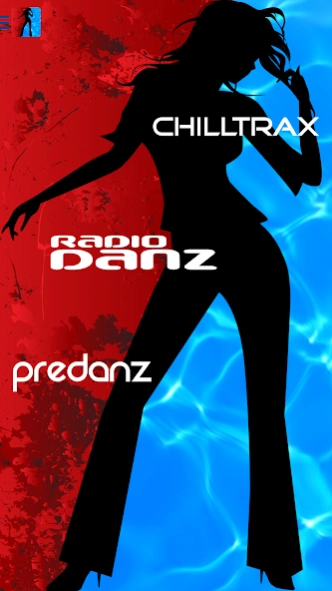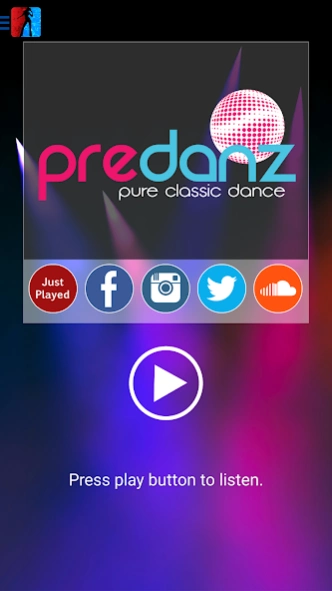Danz Waves 1.01
Free Version
Publisher Description
Danz Waves - Listen to any of the Danz Waves stations: Radio Danz, Chilltrax and PreDanz!
Radio Danz is your choice on the Internet for pure dance and house music and the online home of DJ Armando and the Danz 20 Countdown with Bernardo. You will hear many popular dance artists, such as Tiesto, Armin Van Buuren, Paul Van Dyk, Paul Oakenfold, Zedd, ATB, Axwell, Kaskade, Audien, Going Deeper, Inpetto, Roger Sanchez, StoneBridge, and many others.
Chilltrax is your home for chillout music and the world’s chillout channel. Intelligent downtempo electronic music including such artists as Thievery Corporation, Moby, Massive Attack, Zero 7, Morcheeba, Dido, William Orbit, Telepopmusik, Enigma, Everything But The Girl. 100% commercial-free internet radio station.
PreDanz plays pure classic dance (ahem, not disco) from the late 80s to the 2000s. PreDanz is for people who like to move...who haven't moved on!
About Danz Waves
Danz Waves is a free app for Android published in the Audio File Players list of apps, part of Audio & Multimedia.
The company that develops Danz Waves is XomaTech Enterprises, LLC.. The latest version released by its developer is 1.01.
To install Danz Waves on your Android device, just click the green Continue To App button above to start the installation process. The app is listed on our website since 2016-02-17 and was downloaded 12 times. We have already checked if the download link is safe, however for your own protection we recommend that you scan the downloaded app with your antivirus. Your antivirus may detect the Danz Waves as malware as malware if the download link to com.xomatech.danzwaves is broken.
How to install Danz Waves on your Android device:
- Click on the Continue To App button on our website. This will redirect you to Google Play.
- Once the Danz Waves is shown in the Google Play listing of your Android device, you can start its download and installation. Tap on the Install button located below the search bar and to the right of the app icon.
- A pop-up window with the permissions required by Danz Waves will be shown. Click on Accept to continue the process.
- Danz Waves will be downloaded onto your device, displaying a progress. Once the download completes, the installation will start and you'll get a notification after the installation is finished.